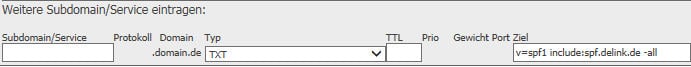What can you do to prevent third parties from sending spam emails with your email address as the sender?
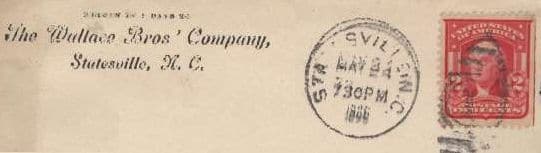
The answer: Unfortunately, nothing. Just as you cannot prevent someone from sending a postal letter and writing your address as the sender on the envelope.
But: You can do something to ensure that recipients reject emails that were not really sent by you! One method is called SPF (Sender Policy Framework). In summary, SPF works by giving your domain information about the mail servers from which you send mails. The recipient can evaluate this information and reject or mark as spam mails that have your sender but were sent from servers that have nothing at all to do with you.
Mind you: The recipient can do this, he does not have to. But more and more recipients are evaluating the SPF information and rejecting emails that come from mail servers that are not authorised for the sender's domain.
How do you enter SPF information for your domain? Quite simply:
- Log in with your customer login at www.delink.de
- Go to DOMAINS -> Manage and click on DNSfor the domain.
- Enter the following values for Enter additional subdomain/service
Subdomain/Service: - leave blank -.
Type: Select TXT
TTL: - leave blank -
Target: v=spf1 a mx include:spf.delink.de ~all
Now click on Add and then on Save change. About 10 minutes later, the SPF record for your domain is publicly known and the procedure begins to work.
Please note - important!
The above entry is correct if you send mails with your domain as sender exclusively via the deLink mail system and from the website hosted by deLink. If you also send mails via other systems (e.g. local mail servers, newsletter providers), you must add the mail servers used for this purpose to the entry.