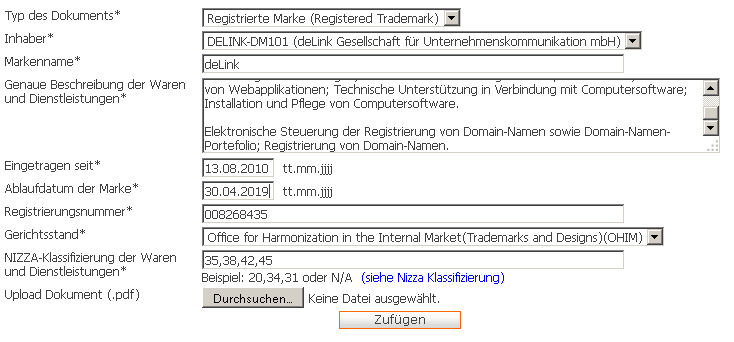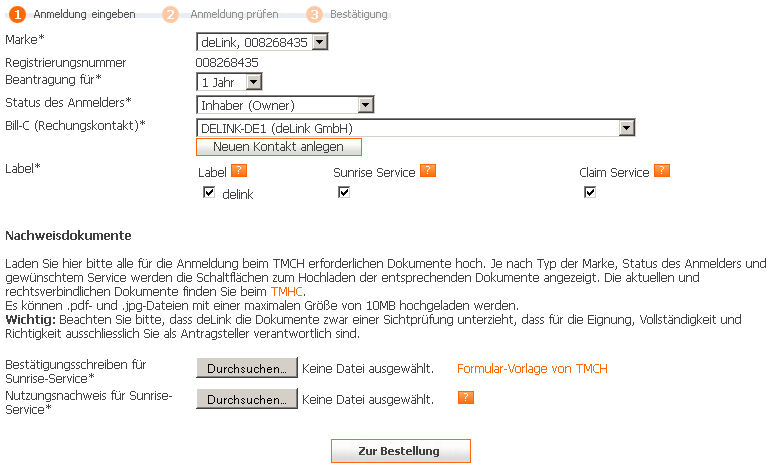To register your trademark for validation with the TMCH, you normally need 3 things
- A registered trademark
- proof of active use of the trademark
- a confirmation form
In special cases (e.g. if you are not the owner of the trade mark or if the trade mark has not been registered by an office) further documents may be required. In this case, the application form at deLink will guide you through the process.
Step 1 (in case you are the trademark owner)
Download the confirmation form, fill it out (fill in 3 x the name of the applicant = trade mark owner), sign and stamp it and scan it.
Step 2
Create a proof that you are actively using the brand. A screenshot of your website is good for this. This screenshot should show: The URL, a representation of the trademark and, if possible, the name of the trademark owner. You can find an example of a successfully submitted screenshot here. However, photos of products bearing the brand name, a scan of a catalogue page or similar are also permitted.
Step 3
Log in to the deLink customer area. If you are not yet a customer, first set up a free customer account.
Step 4
The trade mark (it does not matter whether it is registered at a national patent office or whether it is a Community trade mark or a WIPO trade mark) must be registered and not expired. Normally, only the dates of the trade mark are required. However, you can also upload the trade mark certificate - in case of queries, this will speed up the processing.
Under DOMAINS - Document management you enter the mark - here is an example:
Step 5
In the customer administration area, go to DOMAINS - TMCH registration. Select the label from the previously registered labels, select the desired validity period, the status of the applicant and the billing contact. The list of labels, i.e. the names you can register as domains, is generated from the available data. If your brand name contains hyphens, spaces or special characters, there will be several labels, otherwise only one.
Mark whether you want to enter the respective labels for the Sunrise Service and/or the Claim Service. It usually makes sense to apply for both.
Now upload the files with the confirmation letter and the proof of use. You have done your part.
What happens now? deLink checks the submitted documents for consistency and usability. deLink does not guarantee that the examination of the documents will lead to the success of the application! If there are any queries, we will contact you and clarify the problems.
Very important: Make sure that the trade mark and the proprietor are consistently indicated with identical data in all documents!
If the TMCH accepts your application, you will receive confirmation in the form of an SMD file after approx. 1 week.